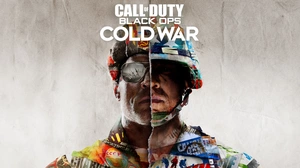How to forward ports on Microsoft routers
Microsoft is a company name we all have heard of. It began in 1975 and has become an internationally known corporation. It is no surprise that they have become a leading producer of both wired and wireless routers. They have an easy design to follow, and tend to have very effective performance traits.
Open Port on Microsoft Routers
Microsoft routers are generally easy to set up, and their port forwarding section is no different. They are likely to have a list of slots where you can forward a port to internal devices. They have a very well designed port forwarding element that allows you to forward a range of ports for different functions.
If you cannot find your exact router in the list below, try following one of our Microsoft MN-500 or Microsoft MN-580 guides. One of those should help get you an open port on pretty much any Microsoft router.
- If this is correct, select your router below
- If you want to select a different application, please see our List of Ports.
Use a VPN Instead
Have you considered using a VPN instead of forwarding a port? For most users, a VPN is a much simpler and more secure choice than forwarding a port.

We use and recommend NordVPN because not only is it the fastest VPN, it includes a new feature called Meshnet that makes forwarding a port no longer necessary for most applications. With NordVPN Meshnet, you can connect to your devices from anywhere in the world, completely secure, over a highly encrypted VPN tunnel.
Every time you click on one of our affiliate links, such as NordVPN, we get a little kickback for introducing you to the service. Think of us as your VPN wingman.