TP-Link TD-8840 routers include a very basic firewall that helps protect your home network form unwanted access from the internet. Since this firewall blocks incoming connections you may need open a port through it for certain games and applications. This process of opening a port is frequently called a port forward, since you are forwarding a port from the internet to your home network.
The basic process to open a port is:
- Setup a static IP address on either your computer or device that you want to forward a port to.
- Login to your TP-Link TD-8840 router.
- Navigate to the port forwarding section.
- Click the Advanced Setup link.
- Click on NAT.
- Click on Virtual Servers.
- Click the Add button.
- Create a port forward entry.
While these steps might seem difficult at first, we will walk you through each step for your TP-Link TD-8840 router.
We think that forwarding a port should be easy. That's why we created Network Utilities. Our software does everything that you need to forward a port.
When you use Network Utilities you get your port forwarded right now!
Step 1
It is important to setup a static ip address in the device that you are forwarding a port to. This ensures that your ports will remain open even after your device reboots.
- Recommended - Our free Static IP Setter will set up a static IP address for you.
- Another way to get a permanent IP address is to set up a DHCP reservation.
- Or, manually create a static ip address with our Static IP Guides.
This step is important because you want a permanent IP address in your device. If you do not set up a permanent IP address in your device, then when you device reboots it may get a new IP address.
Use a VPN Instead
Have you considered using a VPN instead of forwarding a port? For most users, a VPN is a much simpler and more secure choice than forwarding a port.

We use and recommend NordVPN because not only is it the fastest VPN, it includes a new feature called Meshnet that makes forwarding a port no longer necessary for most applications. With NordVPN Meshnet, you can connect to your devices from anywhere in the world, completely secure, over a highly encrypted VPN tunnel.
Every time you click on one of our affiliate links, such as NordVPN, we get a little kickback for introducing you to the service. Think of us as your VPN wingman.
Step 2
Now we are going to login to your TP-Link TD-8840 router. Your router has a web interface, so you will login to it using your web browser. This can be either Chrome, Firefox, Internet Explorer, or Edge. It usually does not matter which browser you choose to use.
Open up your web browser and find the address bar. It should look something like this:
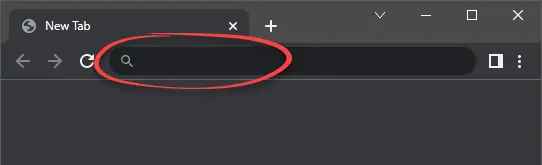
Above is an example of what a web browser address bar looks like. Find the address bar in your router and type in your router's IP address.
The default TP-Link TD-8840 IP Address is: 192.168.1.1
After entering the IP address of your router you can simply press enter. If all goes well you will see the following screen:

You should see a box prompting you for your username and password.
- The Default TP-Link TD-8840 Router Username is: admin
- The Default TP-Link TD-8840 Router Password is: admin
Enter your username and password, and then click the Login button to log in to your TP-Link TD-8840 router.
TP-Link Usernames and Passwords
If your username and password do not work then please visit our Default TP-Link Router Passwords page.
If you still can't login to your router because you forgot your TP-Link TD-8840 router username and password, use our How to Reset a Router Password guide to set your TP-Link TD-8840 router back to its factory settings.
Step 3
Now we need to find the port forwarding section in your router. Here's how you do it. Starting from the first page in your router:

Click the Advanced Setup link near the left of the page.
You should now see a new menu. In this new menu, click NAT.
You should now see a new menu. In this new menu, click Virtual Servers.

Click the Add button near the center of the page.

Step 4
Here are the ports to forward for Xbox Live:
- TCP Ports: 3074
- UDP Ports: 3074
If you are looking for the ports for a different application you can find it by either:
- Browsing our List of Games
- Check out our our List of Games by Genre
- See our List of all Applications
Don't forget to sign up for NordVPN's promo deal before it's gone.

You might notice that most of our site doesn't have ads on it. This is because we use partnerships with companies like NordVPN to keep the site running. Thank you for supporting us by using our referral links.
Select the Custom Server radio button.
Create a name for this forward and put it in the Custom Server box. The name is only used as a reminder and has no effect on the port forward.
Enter the IP address that you want to forward these ports to in the Server IP Address box. You can enter either the IP address of your computer or the IP address of another computer or device on your network.
If you are forwarding a single port, enter that port number into the External Port Start, External Port End, Internal Port Start and Internal Port End boxes. If you are forwarding a range of ports, enter the lowest number of the range into the External Port Start and Internal Port Start boxes. Then enter the highest number of the range into the External Port End and Internal Port End boxes.
Select the protocol type of the ports you are forwarding from the Protocol box.
When you're finished, click Save/Apply near the top of the screen to save your changes.
Test if Your Ports are Open
Now that you have forwarded ports on the TP-Link TD-8840 you should test to see if your ports are forwarded correctly.
To test if your port has been properly forwarded, you can use our Network Utilities tool, which includes a free Open Port Checker. Our Open Port Check tool is the only online port checking tool with Guaranteed Results.
TP-Link TD-8840 Router Screenshots
We also have the Internets largest collection of Router Screenshots.









