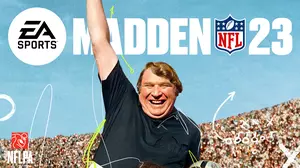A router is a necessary piece of equipment on a home network. The way that most home networks are set-up is to have a router as the only device connected to the internet. You need to learn to configure your router if you want to really customize your network.
In order to open up a port in your DigicelPlay router you need to start by creating a port forward.
At the bottom of this page is a list of every DigicelPlay router that we have a guide for. Pick a router from the list that has a name that most closely matches your router's name.
If you cannot find your exact router, then choose one that is similar. A slightly different model number will usually work just fine.
- If this is correct, select your router below
- If you want to select a different application, please see our List of Ports.
Use a VPN Instead
Have you considered using a VPN instead of forwarding a port? For most users, a VPN is a much simpler and more secure choice than forwarding a port.

We use and recommend NordVPN because not only is it the fastest VPN, it includes a new feature called Meshnet that makes forwarding a port no longer necessary for most applications. With NordVPN Meshnet, you can connect to your devices from anywhere in the world, completely secure, over a highly encrypted VPN tunnel.
Every time you click on one of our affiliate links, such as NordVPN, we get a little kickback for introducing you to the service. Think of us as your VPN wingman.